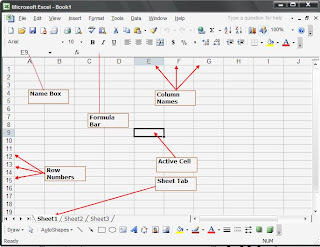
The Image is a typical image of an Excel Spreadsheet. The vertical grids like A,B,C... are known as columns.The Horizontal 1,2,3..... are known as rows.
Excel 2003 had 256 columns and 65536 rows.Excel 2007 has 16384 columns and 1048576 rows .
Intersection of a row and column is known as cell. A cell is referenced by its column namerownumber e.g. the first cell in the excel spreadsheet is A1. A cell that is formed due to intersection of column E and row 9 as highlighted in the image above is known as E9.
Active Cell is the one that is selected and has a dark outline. Data is always entered into the active cell. Name Box contains the the name of the Active Cell. The contents of the active cell is displayed in the Formula Bar which is located above the worksheet. Entering & editing of Data as well as Functions can be done using the Formula Bar.
An Excel file is known as Workbook which is further divided into various workskeets.Switching between worksheets in a Microsft Excel file is done by clicking on the sheet tab at the bottom of the screen.



No comments:
Post a Comment